
Debugging is an essential part of software development. As Microsoft Power Apps is a low code no code approach still sometimes there is need of small JavaScript code snippets for particular events e.g. onChange in Model-driven apps.
In order to debug the code snippet in your deployed power app you can follow the following steps.
- In the code snippet add debugger keyword in the code where you want to place your debugging point.
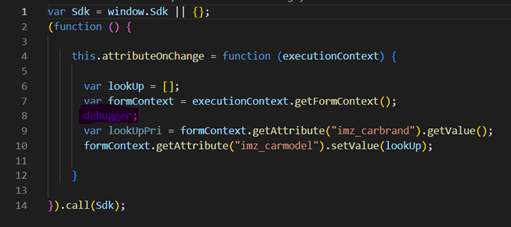
- After reuploading the updated snippet start your app on Google chrome browser and press F12 to open developer tools.
- When you trigger the event for which the code was written debug point will hit and from there you can debug your JavaScript code embedded in your power app. Use F10 to move to next line and F11 to step into the next function.
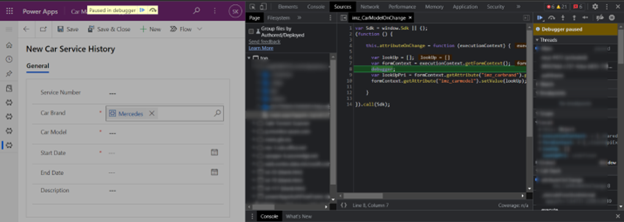
Hope you have found it helpful. Cheers.