
By default the export button in Microsoft Dynamics 365 Finance and Supply Chain report viewer export button is disabled in the development VM as shown below:
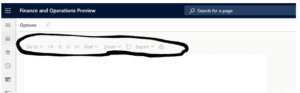
To enable the export function, you have to login as System Administrator and then browse to the module ‘System Administration’ and click the workspace ‘Feature Management’ as shown below:
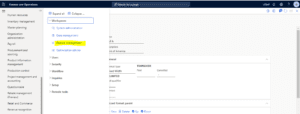
Search for the feature named ‘Enable Export on Report PDF viewer’ and then enable this feature.
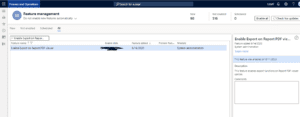
This will enable the export feature on report viewer. If you like to learn more about our services then please feel to contact us by filling in a simple form.